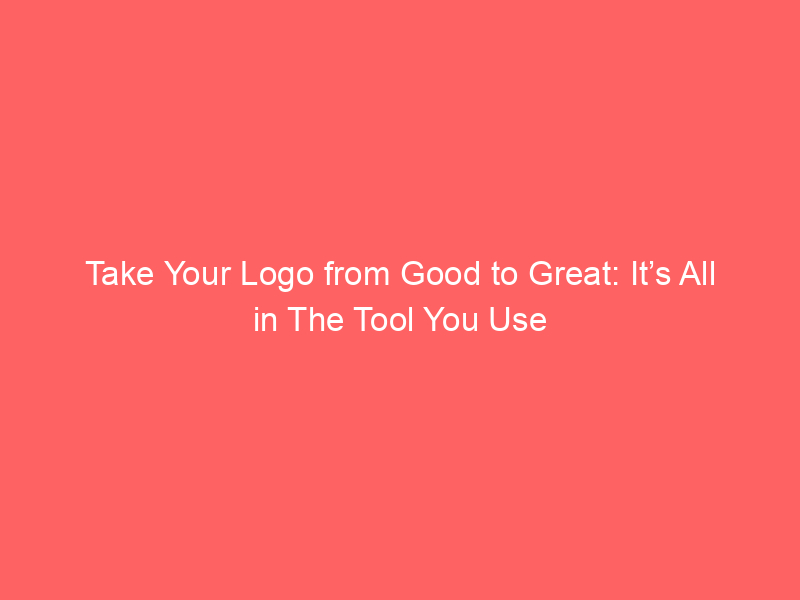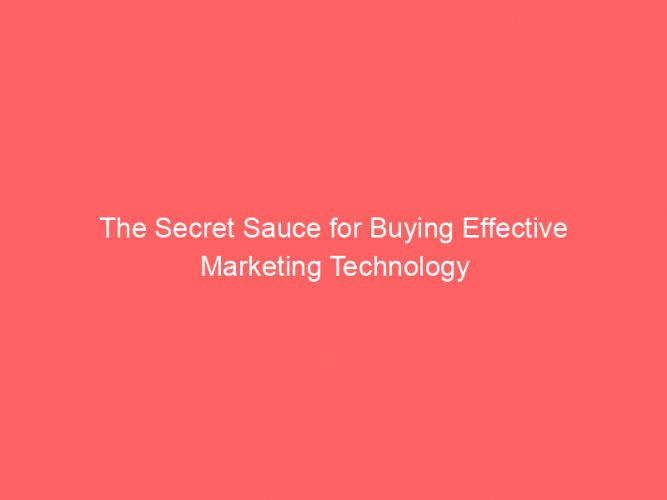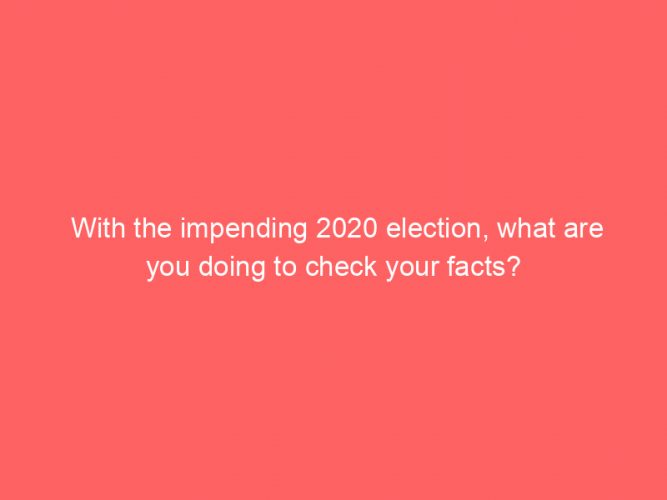You’ve heard it over and over again: there is nothing more imperative to your company’s digital image than a logo. The face of the company, the heart of the marketing, and the image that comes to people’s heads when they think of you… its importance could not be overstated.
For any logo, the three age-old golden rules of design still apply; have a story, pick great colors, and make it unique. But to take your logo from good to great, the most important tool to have in your arsenal is just that – the tool you use! We’ve compiled a list of our favorite logo design softwares, for skill levels from the budding beginner to the seasoned pro.
1. For the Non-Designer: Canva and Hatchful
Quick, free, and beautiful logos for businesses that need them.
Canva – This clean interface supplies you with customizable templates for any of your design needs, including flyers, social media posts, business cards, and especially logos. The online builder has easy-to-use tools to truly make your new logo yours. The best part? All it takes is an account to select, customize, and share.
Hatchful – This online platform and mobile app couldn’t make getting beautiful logos more simple. It takes you through a short quiz about your business’ services and values, and then provides you with curated templates for you to customize fonts, colors, and layouts. You can then save and export to any platform completely free.
2. For the Innovative Designer: Inkscape and Affinity Designer
Relatively cheap with bigger features. Made for the designer’s touch.
Inkscape – A totally free, open-source logo design software. While it’s Microsoft-specific and only exports in vector format, it’s a fantastic option for the new designer looking to become familiar with a more robust program or the experienced designer looking to customize the program’s code to fit their needs.
Affinity Designer – This program has many of the same features and layout as the beloved Adobe suite programs – but without the price tag. It comes with a 10-day free trial and a one-time purchase of $49.99, leaving you with a lifetime of professional-grade tools and powerful software for creating raster and vector images.
3. For the All-or-Nothing Designer: Adobe Photoshop and Adobe Illustrator
Subscription-based programs that can do nearly anything you throw at them. Made for the designers who want it all.
Adobe Photoshop – A wildly powerful tool for anything digital. The program can handle anything from illustration to video editing and is especially practical for logo making. The program deals almost exclusively in raster-based images, and so is best for exacting logo sketches and designs. It comes with a 7-day free trial and several subscription options, ranging from $20 to $30 each month.
Adobe Illustrator – The cousin of Adobe Photoshop. With the same range of awesome capabilities, this program specializes in vector images. Use this to make your final logo, and then adapt it for anything your business needs: whether that includes putting it on a business card, a mug, or a billboard.
Picking the tool that suits you and your company will be the greatest thing you can do for your logo. These are just some of our favorites here at DCG. However, we would love to hear what great programs our readers use. Please comment and let us know if there are other logo platforms or apps out there that we should check out!